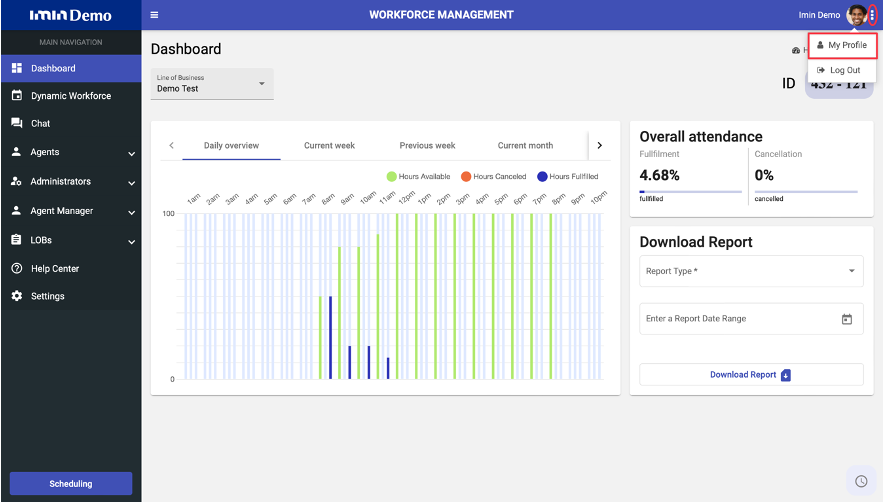
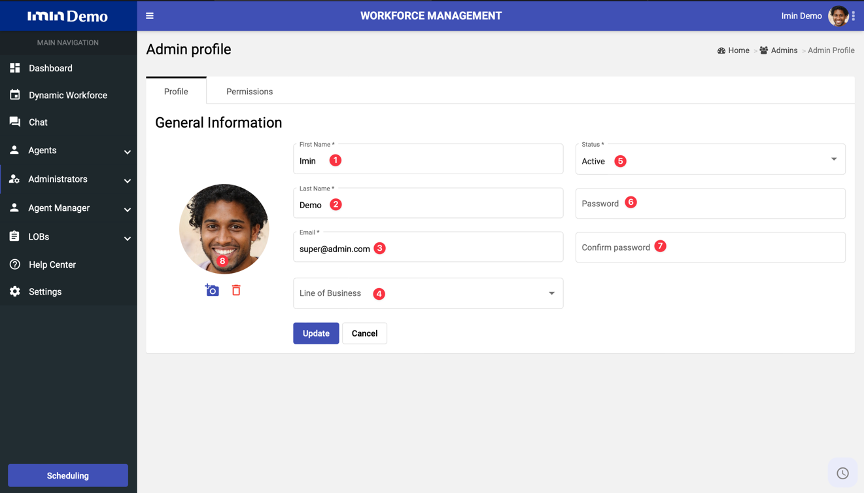
- Fill in or change the manager’s first name.
- Fill in or change the manager’s last name.
- Fill or change Administrator email
- Indicates the line of business which the manager is associated.
- Change manager status between (Active or Blocked).
- Fill or change password.
- Fill in or change password confirmation.
- allows you to upload your profile picture.

