On the left side there is the Dashboard that gives the manager a transversal view.
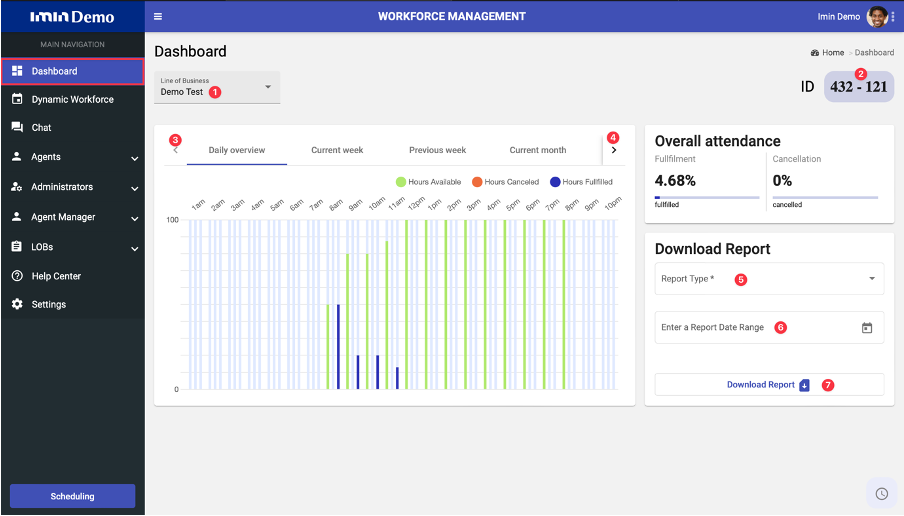
- Select from the line of Business you are associated with so that you can have a transversal view of each one of them.
- Custumer ID is the unique identification number of each customer that is used by agents in the application registration process, without this unique custumer ID agents cannot register in the mobile app.
- Navigate left so you can change dashboard dates.
- Navigate right so you can change dashboard dates. Remembering that:
– The green color in the graph represents the number of available hours.
– The blue color in the graph represents the number of hours canceled.
– The orange color in the graph represents the number of hours canceled. - In report type you can select which type you want to download (Attendance overview, Dynamic workforce, Incentive pay, Overall attendance, Shrink effectivit, Top offenders).
- Select date range of the report you want to download.
- Download the report.

