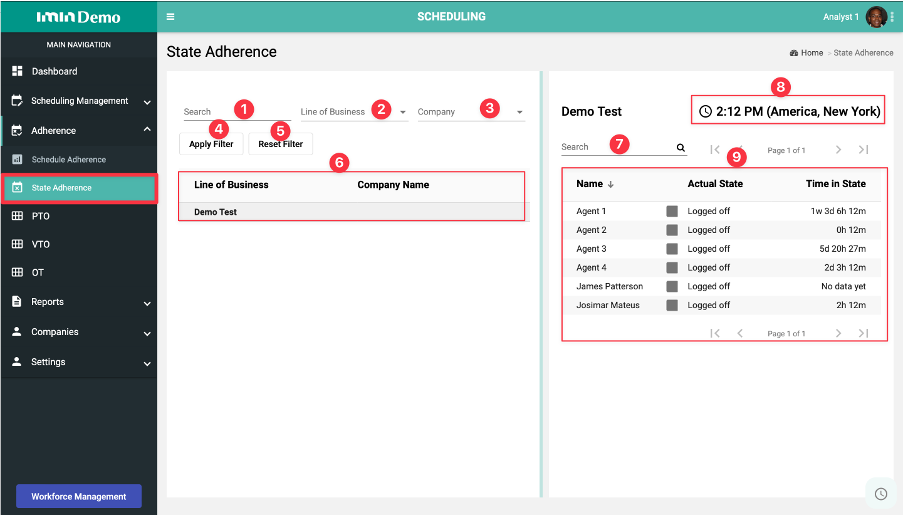- Allows you to view the agents’ adherence status (the time they are online in the app, and the current status)…
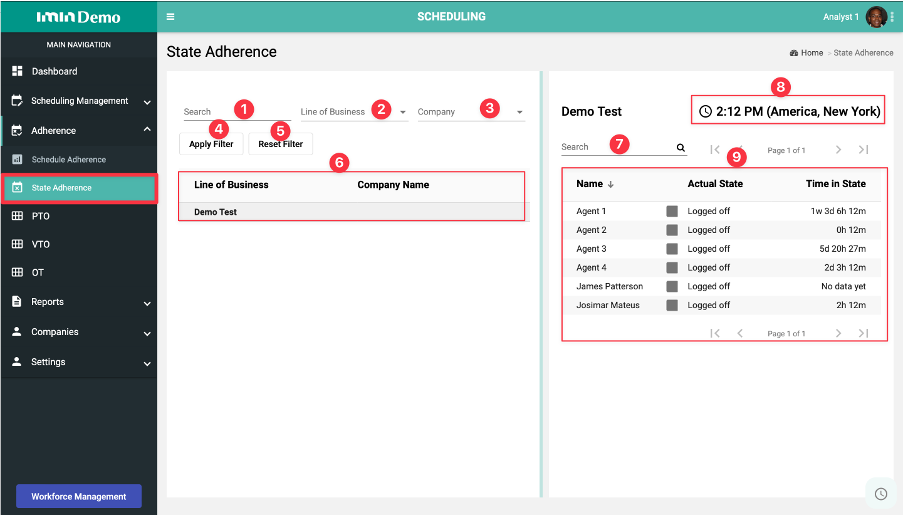
- Allows you to search for the line of business you want to analyze.
- Allows you to select the line of business or the sub-campaign you want to analyze.
- Allows you to select the company you want to analyze.
- Allows you to select filters for agent search.
- Allows resetting filters for agent search.
- Allows you to view the line of business and the company to which that line of business is associated.
- Allows you to search for the agent by name or by keyword.
- Allows you to view the timezone configured for that specific LOB.
- Allows you to view the agent’s name, current status (if you are in or out of the app), the time you have been logged into the app.
Tags: Adherence, backend, state